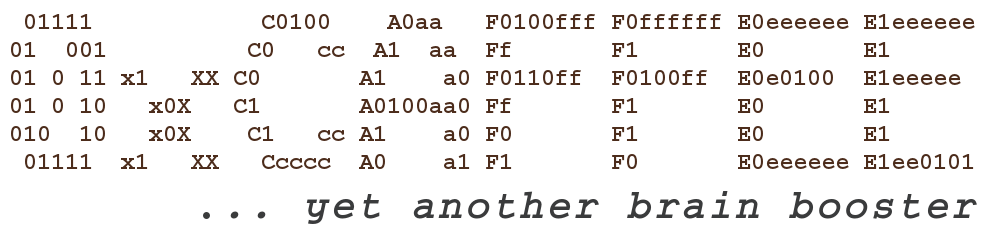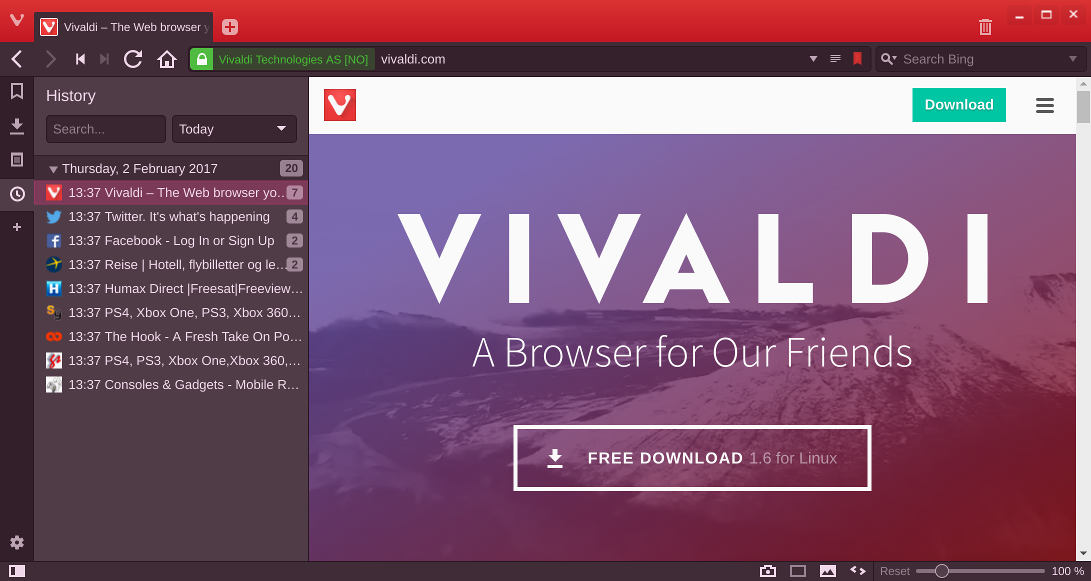SOCKS proxy using ssh (with i3 integration)
From time to time, thanks to geoblocking or IP address based authorization, you need to access websites through a proxy. If you have access to a machine that would have the right address range or region, an easy and straightforward way is to use ssh: $ ssh -N -D 8180 <desired_machine> & i3 integration If you need this proxy more frequently and you want to have the status of the proxy connection displayed in your i3-status line (from the window manager i3wm), then you can integrate the proxy with the following scripts:
Posted
#CaffeeLog #Linux