Hi there!
I'm currently a Postdoctoral Researcher at IBM Research Zurich. You can read more about my ongoing research here!
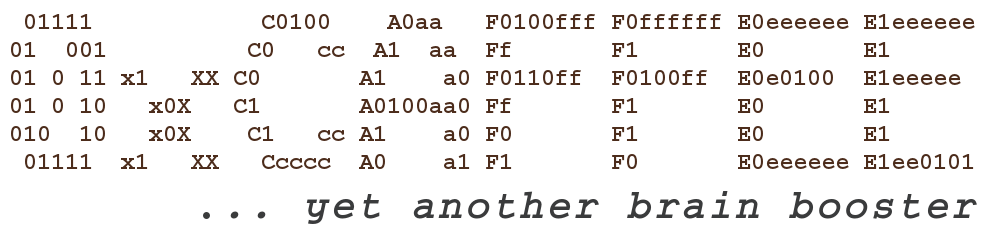
This is an update to my previous blog post in 2019 and 2023. I use, among others, the Signal App as messenger. Of course, I also want to use the advantages of running a client also on my Laptop with my current distribution openSUSE Tumbleweed. However, the Signal foundation does only provide packages for Ubuntu-based systems, so I need to build it by myself. Due to permanent updates of the app, I’ve to rebuild it once in a while…and here is how:
Posted
#How To #Linux

Zotero is a great tool and simplified my life as researcher a lot (thanks for that!]), especially in connection with the Zotero Connector. However, recently, it failed to import articles from the ACM Digital Library. After some search and some experiments, I worked out a solution to fix this: In the settings of the browser plugin (so right click on the logo in the right upper corner of your browser address line), you should Reset Translators, as shown in the image: I don’t know why, but additionally you need to set in the advanced options reportTranslationFailure to true: Hope that helps…
Posted
#How To #Linux #Research

I use 1Password and KeePassXC as password managers (and can recommend both!). Recently, I needed to overcome an issue blocking the 1Password browser plugin from connecting with the 1Password app. As it turned out, the connection was blocked from the 1Password app, because the browser I was using (vivaldi) is not in the official-supported list of 1Password. Since Vivaldi is “more or less” Chromium, it should work nevertheless. After some search, I found the solution here.
Posted
#How To #Linux
Reading is one of my big hobbies. And in the meantime, I also read non-fiction and scientific literature on my Kobo eReader. For me, one important part of reading and learning from non-fiction books is to make annotations. Kobo supports making highlights and annotations in ebooks. But the question is now, how to get them from the eReader for further usage or processing (and of course, on a Linux machine)?
Posted
#How To #Linux
This is an update to my previous blog post in 2019. I use, among others, the Signal App as messenger. Of course, I also want to use the advantages of running a client also on my Laptop with my current distribution openSUSE Tumbleweed. However, the Signal foundation does only provide packages for Ubuntu-based systems, so I need to build it by myself. Due to permanent updates of the app, I’ve to rebuild it once in a while…and here is how:
Posted
#How To #Linux
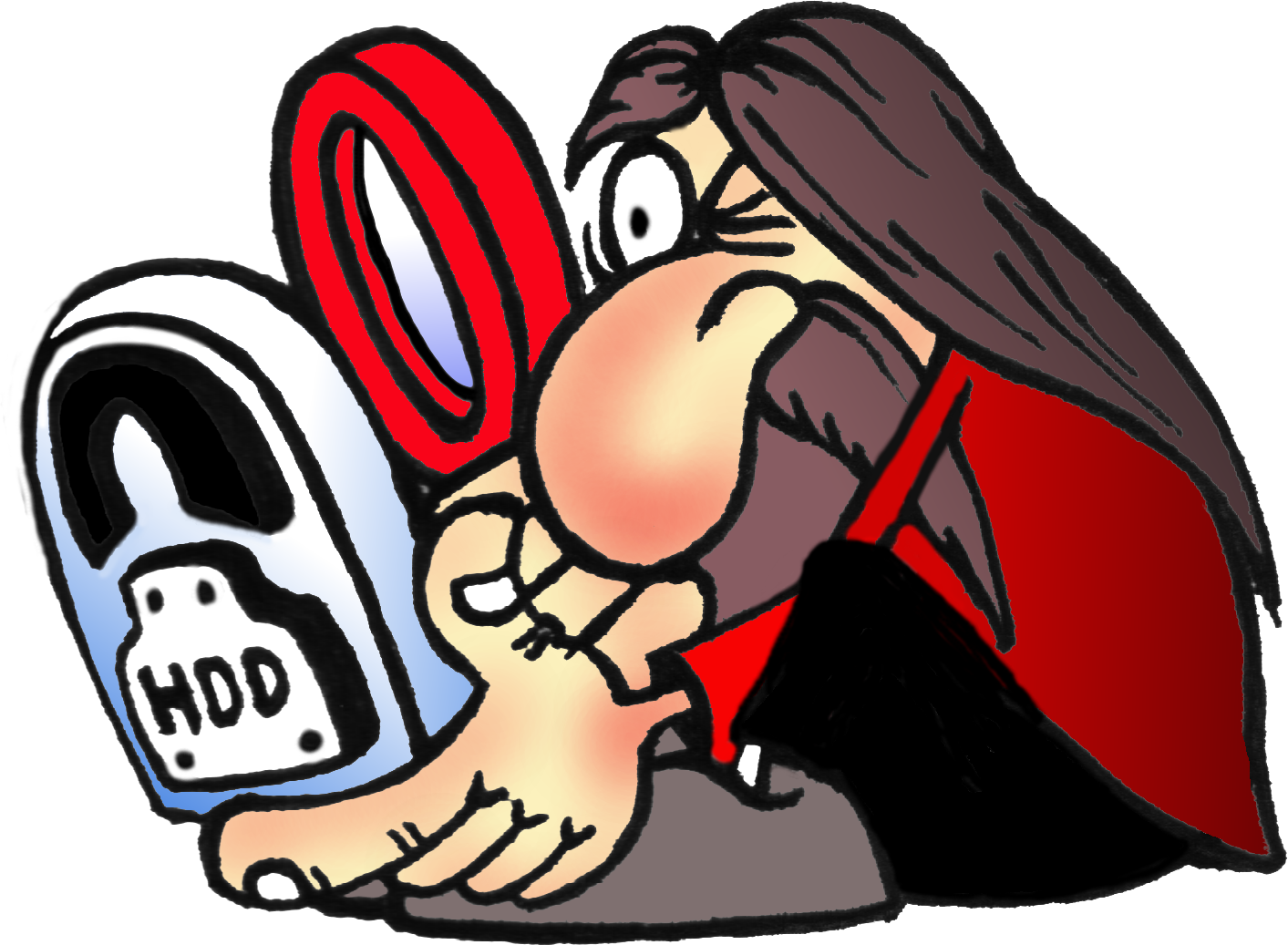
Just a short notice, so that I know it if I need it again…and others could find it. Recently, upgrading a VM to Debian 10 resulted in a broken bootloader. The error message was: symbol ‘grub_calloc’ not found And the grub resuce shell did prompt. Manual boot with an LVM file system The VM was patitioned using a LVM (Locigal Volume Manager) setup. Hence, the default root partition is not just /dev/sda or so.
Posted
#How To #Linux
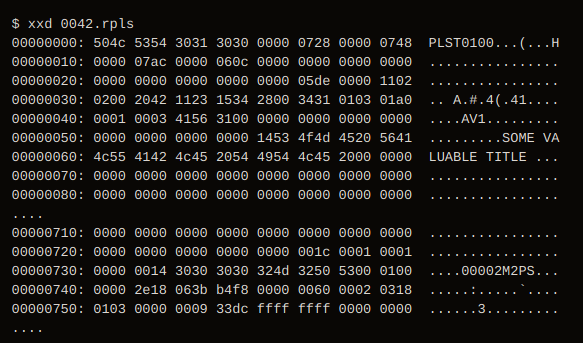
Therefore, go home to your villages and repair the IT of your families! (Jesus, never) Despite all circumstances, I managed to visit my family this Christmas. And to some extend, it is tradition that I use some of the time at home to repair/update/replace some IT devices of my family. This year however, I had a special challenge: Copy the recordings of the family camcorder, that were transferred to the external HDD of a Panasonic DVR to a usual PC.
Posted
#How To #Linux

New laptop, new dock, latest software…great, isn’t it? I always like those “fresh starts” with new hardware and a new setup. Not only because you have cool new hardware, but also, because it’s a possibility to cut off old pigtails. And, you then have best performance and security with latest software… Well, if there wouldn’t be commercial software for hardware drivers. Preamble / The source of the Problem: DisplayLink With my new ThinkPad, I’m using a USB-C dock and therefore planned to connect my external monitors to this dock.
Posted
#How To #Linux

From time to time, thanks to geoblocking or IP address based authorization, you need to access websites through a proxy. If you have access to a machine that would have the right address range or region, an easy and straightforward way is to use ssh: $ ssh -N -D 8180 <desired_machine> & i3 integration If you need this proxy more frequently and you want to have the status of the proxy connection displayed in your i3-status line (from the window manager i3wm), then you can integrate the proxy with the following scripts:
Posted
#CaffeeLog #Linux

In a programmers live, you need a recursive file search nearly every day. Of course, this is possible without a heavy IDE and with a simple but useful bash one liner: $ grep "pattern" -HniR ./path/to/dir The options in detail: H printing the filename of the match n print also the line number i for a case *in*sensitive search R for recursive Of course, this can also be combined with grep regular expressions.
Posted
#CaffeeLog #Linux