Update: HowTo build Signal desktop on openSUSE Tumbleweed
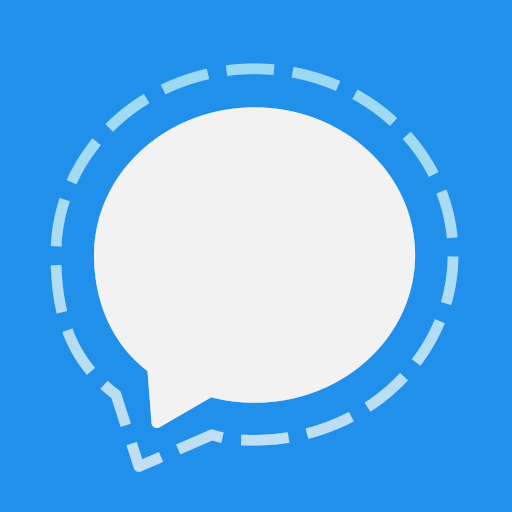
This is an update to my previous blog post in 2019.
I use, among others, the Signal App as messenger. Of course, I also want to use the advantages of running a client also on my Laptop with my current distribution openSUSE Tumbleweed. However, the Signal foundation does only provide packages for Ubuntu-based systems, so I need to build it by myself. Due to permanent updates of the app, I’ve to rebuild it once in a while…and here is how:
1. Check out a recent version
git clone https://github.com/signalapp/Signal-Desktop.git
cd Signal-Desktop
git tag # find a recent version (beta or not, as you prefer)
git checkout <version>
2. NVM setup
Install NVM, if necessary: github.com/nvm-sh
Afterwards:
. ~/.nvm/nvm.sh
nvm use 18.15.0
# nvm install <node-version> if necessary, see below
3. Build the binary
npm install --global yarn # if necessary, requires nvm
yarn install --frozen-lockfile
# if failing with error 'The engine "node" is incompatible with this module. Expected version A. Got B' --> install node version A as described above
yarn --verbose build-release # will take some time...
Finally…
Start the desktop app:
./release/linux-unpacked/signal-desktop
You may want to create a symlink:
sudo ln -s /path/to/Signal-Desktop/release/linux-unpacked/signal-desktop /usr/local/bin/signal-desktop
…and don’t forget to donate to Signal!